Let’s talk tooling! One of the benchmarks of a great framework is the ecosystem & tooling. I may be biased, but I think Laravel has some of the best tooling around. These are my top tooling choices for 2021. Let’s gooo.
Tinkerwell
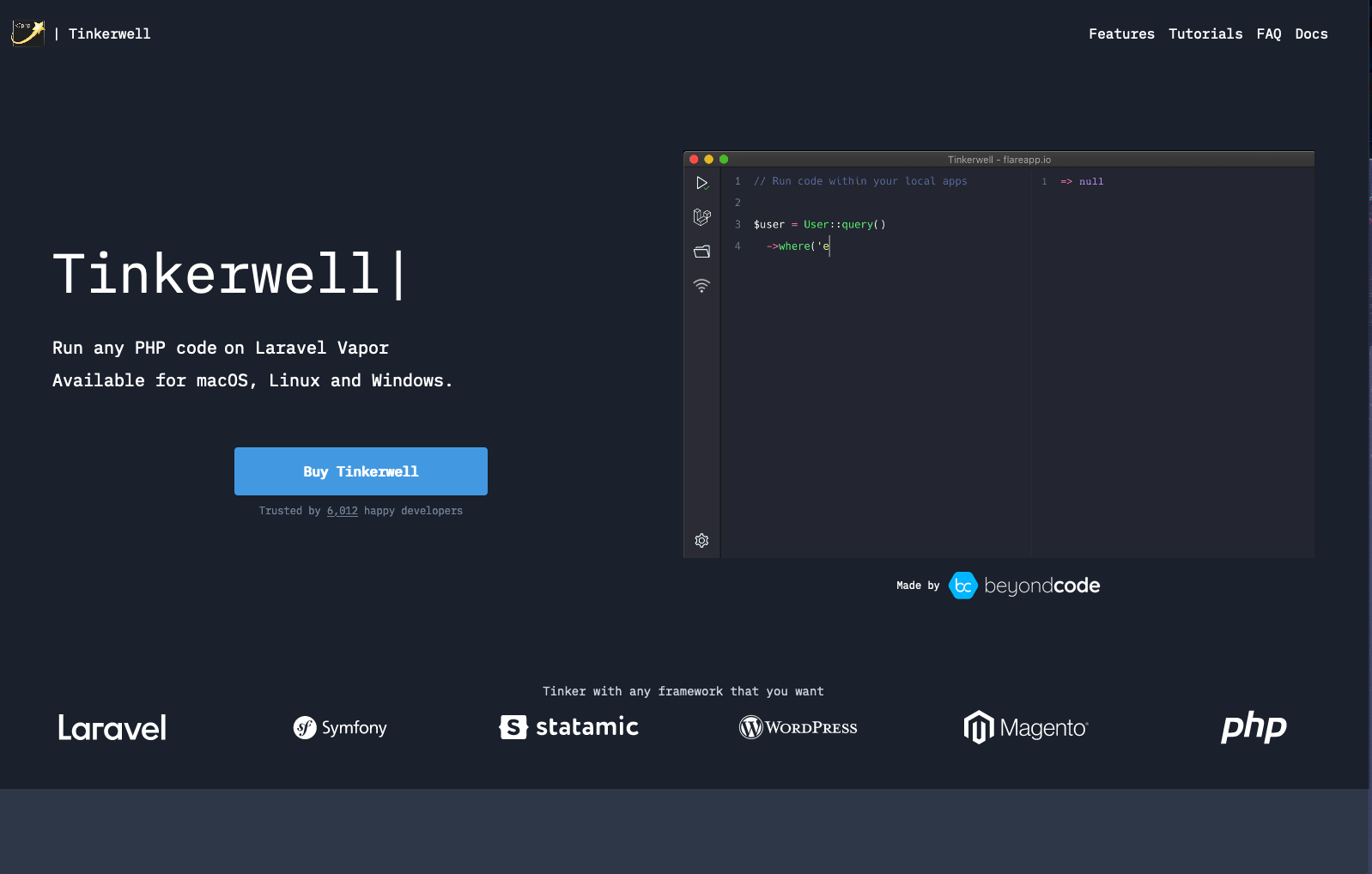
Tinkerwell may be my new favorite tool. What is it? It’s a “magical code editor” as described on the site. Basically, it’s a code editor that allows you to execute code in any PHP runtime context. It’s a scratch pad to try real eloquent queries without setting up a test or test controller.
My typical workflow for this is:
- Have a feature idea, or query I’m trying to write
- Write the queries / feature in Tinkerwell on my local dev DB data.
- Get feature working in this scratch pad
- Refactor and implement in the actual codebase with tests.
It may seem like an extra step, but the freedom and flexibility of having a place to try out ideas has speed up my development considerably, especially when writing new features.
Clockwork
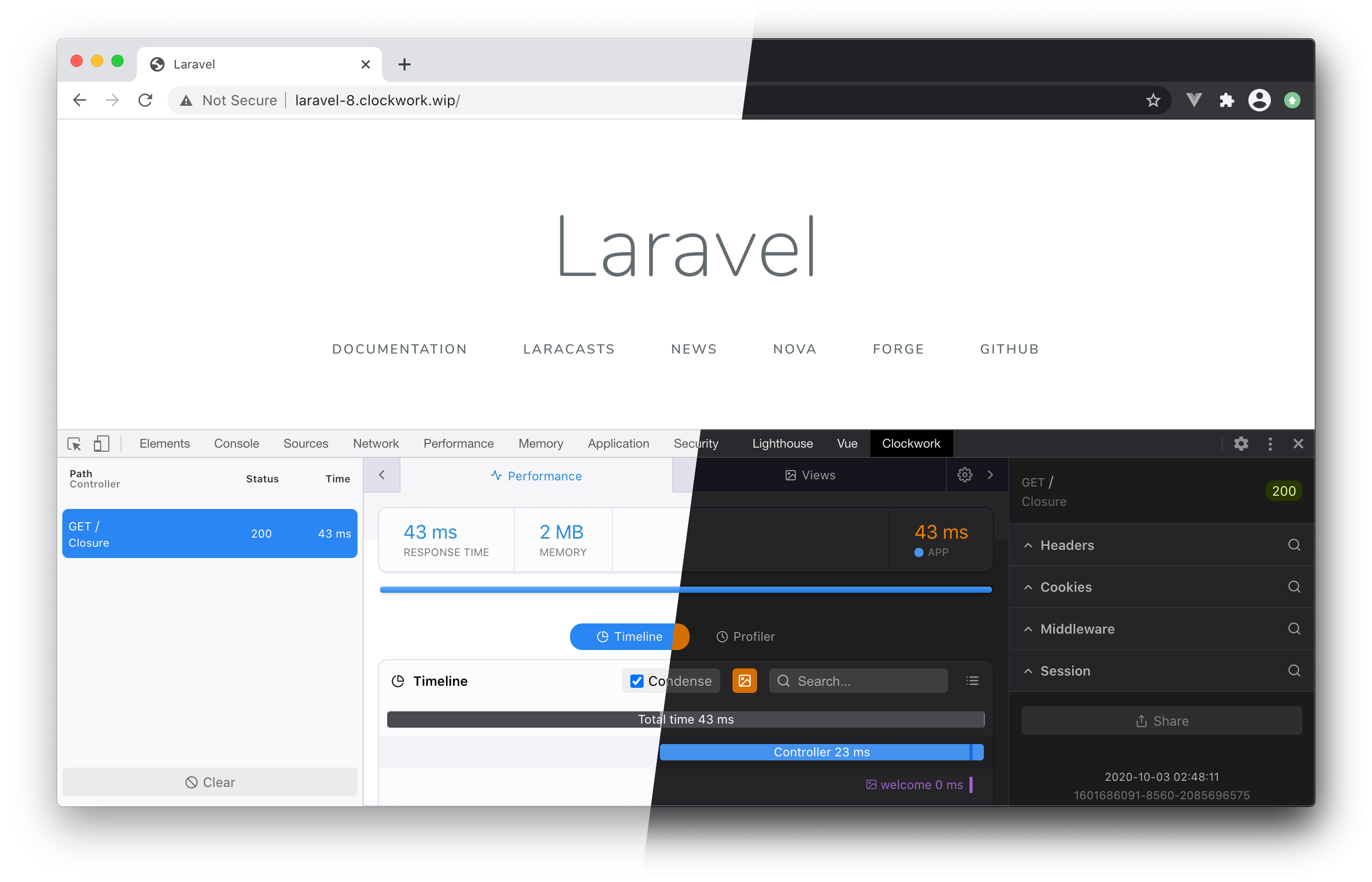
Ya’ll. Let’s talk about Clockwork. Everyone is sleeping on this tool. It’s absolutely fantastic. It’s a debug tool that also has a browser extension in the inspector panel.
For example, this is an actual waterfall-esque view from the performance tab.
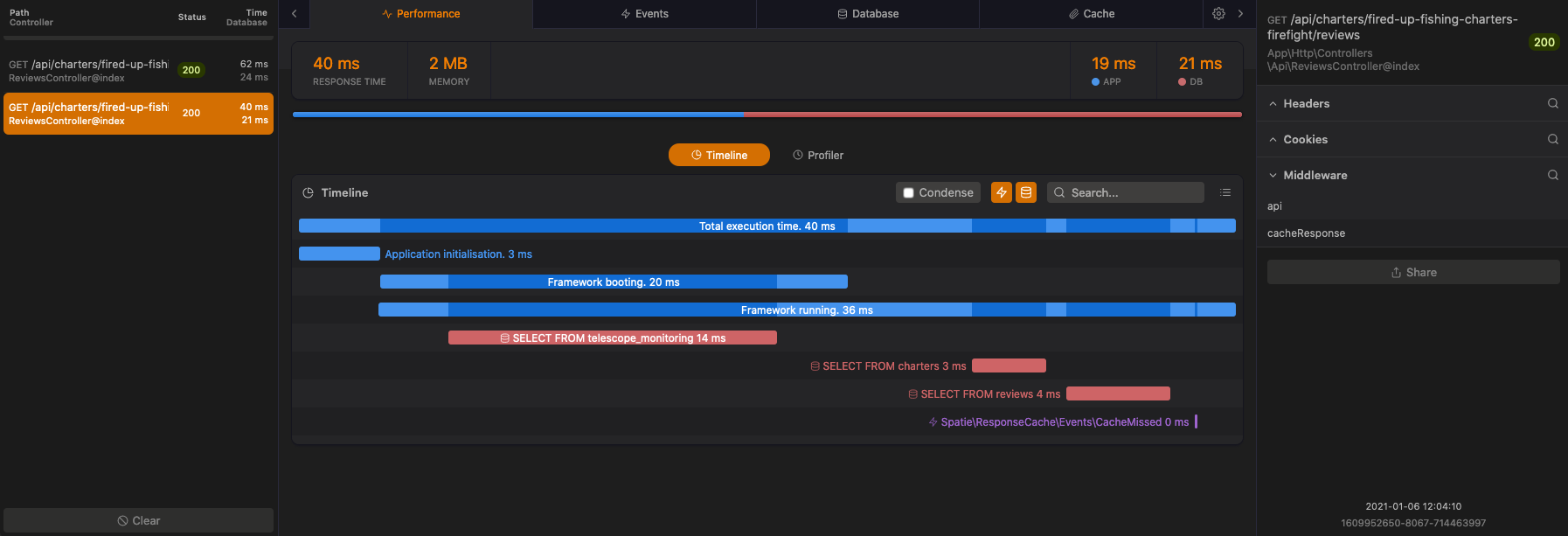
It’s great, but what really wowed me was the next view, where I’m able to see not only the DB queries, but the line number of the eloquent call that created them.
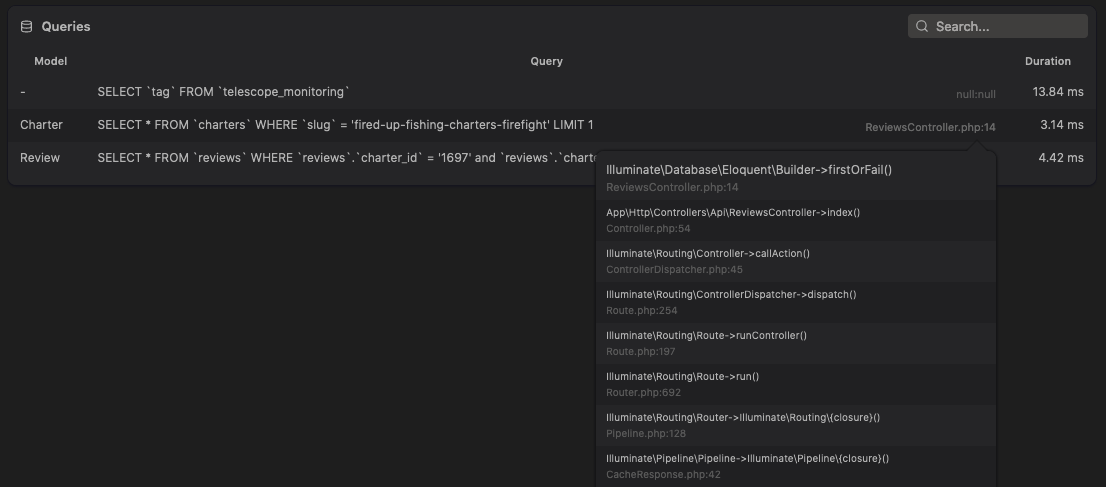
From this panel above, I’m able to see that the eloquent call that created this query is in my ReviewsController on line 114. This is also the tool I used to discover that despite using Spatie’s response cache package, I was still costing a DB call from the custom route binding I registered in the Route Service Provider. But, not to worry, I wrote a workaround for that issue too.
So far, this has helped me:
- Find slow queries
- Find N+1
- Optimize queries
- Find caching opportunities
Laravel Extensions Pack for VS Code
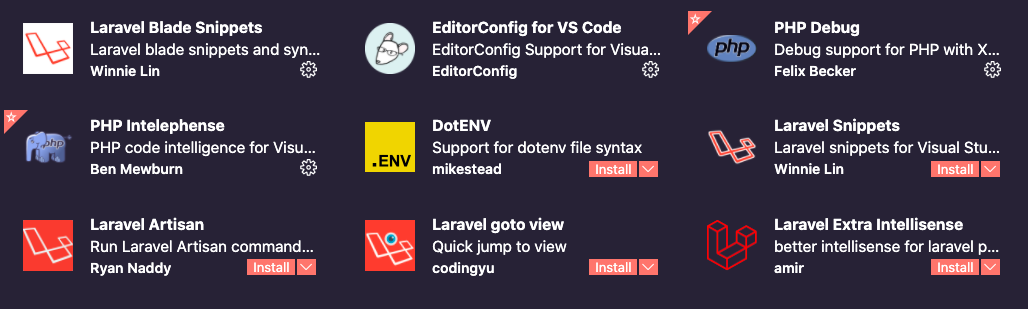
This is basically the NBA All-star team of VS Code extensions in the Laravel ecosystem. Installing this pack gives you a great foundation of tools for VS Code to maximize your productivity. Some of my personal favorites are the GoToView & GoToController. They’re small quality of life improvements that really add up to a great experience.
The pack includes:
- Laravel Blade Snippets
- Laravel Snippets
- Laravel Artisan VS Code
- Laravel GoToView
- Laravel GoToController
- Laravel Extra Intellisense
- DotEnv
- EditorConfig
- PHP Debug
- PHP Intellisense
Are there any tools that you’ve used lately that I should try? Drop them in the comments!
 Share on Bluesky
Share on Bluesky 
