How To Install Vue 3 in Laravel 8 From Scratch
A step-by-step guide to installing, mounting, and displaying Vue 3 components in a base Laravel 8 install.
Written by Chris Arter | Published onA step-by-step guide to installing, mounting, and displaying Vue 3 components in a base Laravel 8 install.
Written by Chris Arter | Published onIf you have a vanilla Laravel install and want to add some spicy Vue 3 components, then I’m going to show you exactly how to install Vue 3 in your Laravel 8 project.
In this tutorial I will be detailing:
This tutorial assumes you are using:
First, we’ll want to install Vue 3 and our dev dependencies:
npm install --save vue@next && npm install --save-dev vue-loader@nextLet’s go to our webpack.mix.js file and add a .vue() method chain. Our mix file should now look something like this:
mix.js('resources/js/app.js', 'public/js')
.vue()
.postCss('resources/css/app.css', 'public/css', [
//
]);(Note: If you get an error, remember to check if your version of Laravel Mix is 6 and up.)
Next, let’s go ahead and create our Vue 3 component. In the spirit of adventure, let’s use the new composition API. Create a file /resources/js/components/HelloWorld.vue as so:
<template>
<h1>{{ greeting }}</h1>
</template>
<script>
export default {
setup: () => ({
greeting: 'Hello World from Vue 3!'
})
}
</script>Assuming your structure is the same from a vanilla install, we will be mounting Vue in our resources/app.js file. This part will look a bit different if you’ve seen Vue 2 initialized in Laravel before.
First, we are not going to import Vue, we are going to import a named export from Vue 3 called createApp.
import { createApp } from 'vue'Next, let’s import our HelloWorld component and create the Vue app.
import HelloWorld from './components/HelloWorld.vue';
const app = createApp({});Great, we’ve now created a Vue app instance! But, we haven’t registered our component or mounted Vue. To do that, we will add:
// registers our HelloWorld component globally
app.component('hello-world', HelloWorld);
// mount the app to the DOM
app.mount('#app');Finally, our app.js file will look something like this:
import { createApp } from 'vue'
import HelloWorld from './components/HelloWorld.vue';
const app = createApp({});
app.component('hello-world', HelloWorld)
.mount('#app');
require('./bootstrap');Wherever you store your opening and closing body tags, that’s where we want to work next. Let’s just use a vanilla install as an example, so we’ll work in the resources/views/welcome.blade.php file.
First, we want to add a div inside the body tag:
<body class="antialiased">
<div id="app">Next, let’s make sure we close it. However, we want to output the compiled JS to the page, so we’ll sneak that in between these two. It’s important that our script tag is outside our #app div:
{{-- closing div for #app --}}
</div>
{{-- output the compiled JS --}}
<script src="{{ asset('js/app.js') }}"></script>
</body>So, the structure should be like this:
<body class="antialiased">
<div id="app">
{{-- stuff in here --}}
</div>
<script src="{{ asset('js/app.js') }}"></script>
</body>Lastly, we’ll run
npm run watchThis may notify you that it is installing other dependencies to compile Vue components and will prompt you to run the command again. It may look something like this:
Additional dependencies must be installed. This will only take a moment.
Running: npm install @vue/compiler-sfc --save-dev --legacy-peer-deps
Finished. Please run Mix again.If you need to, run Mix again with npm run watch and you should see a successful compile.
Lastly, we can now use our component in our Blade files. In ourresources/views/welcome.blade.php, we can test the component like this:
<div id="app">
<div class="relative flex items-top justify-center min-h-screen bg-gray-100 sm:items-center py-4 sm:pt-0">
<hello-world/>
</div>
</div>Run php artisan serve and check http://localhost:8000 and you should see..
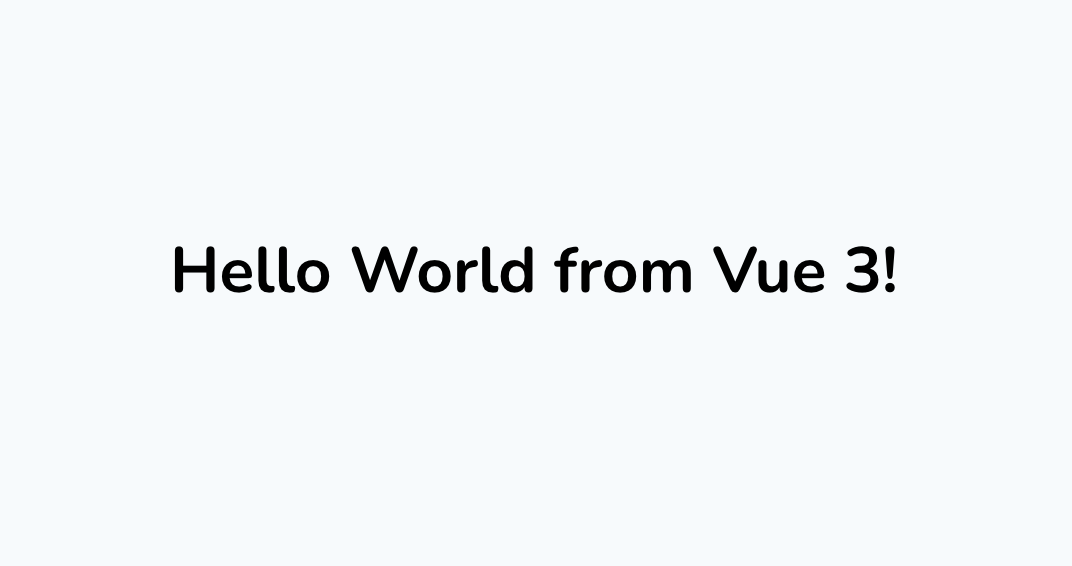
That’s it. You’re now able to create single-file components and mix them into your blade files at will. Be sure to check the Vue 3 docs to learn more about Components in Vue 3. If you’d like to learn more about how to initialize the application, check that section in the Vue 3 docs as well.
Follow me on Twitter @ChrisArter for more Laravel & Vue ✌️
 Share on Bluesky
Share on Bluesky 